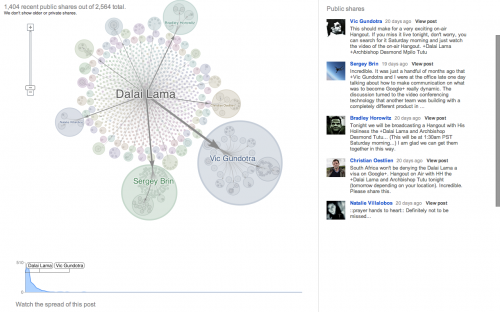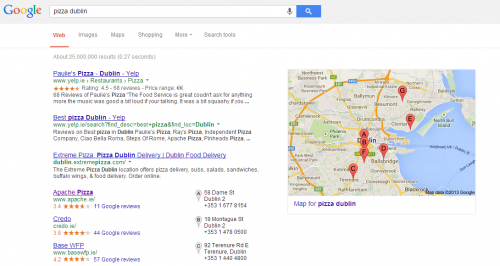A simple guide on the basics of Google Plus
What is Google Plus?
In essence, Google Plus is basically a social platform (yes, another one!) where users can generate and share content with other like-minded individuals.
Google Plus is becoming very popular due to the level of flexibility it offers in terms of engagement, control and useful features, some of which are outlined below. These features have made Google Plus very popular within the business community as it offers the ability to filter out irritating background ‘noise’ which is an unavoidable aspect of many other platforms such as Facebook and Twitter.
Google Plus integrates neatly with other Google products facilitating smooth navigation between them.
The 10 Key features of Google Plus
1. Circles
The central feature of Google Plus is called Circles. This is where users organise their connections into discreet groups (Circles), e.g. friends, family, work colleagues etc. If you add someone to your Circle they will be notified. However, unlike Facebook, where a confirmed friend request establishes a two-way connection, this is not the case with Circles. People who you’ve added to your Circle have a choice whether or not they to add you back to their own Circle. You can also allocate your members to more than one group, or set up Circles within Circles, permitting more flexibility and control.
2. Posts / The Stream
Posting is where you share updates or information of interest to your Circles. You can also select who see your posts. The Stream is similar to a news feed and allows users to see posts from their Circles. Users can comment on these posts if they want. The Stream can be customised to only show posts from specific Circles via the settings option. Settings offer a wide range of customisations across Google Plus in general.
3. Hangouts
Hangouts is a feature that allows Google Plus users to conduct group interaction via instant messaging or Video. Up to 10 people can be involved at once. Hangouts replaces Google Chat. A free SMS feature is rumoured to be made available in the coming months.
4. The +1 Button
Google Plus also has a ‘+1’ button which functions in a similar way to Facebook’s Like button and allows users to demonstrate their approval of a post.
5. Search within Google Plus
Users can search directly within Google Plus to find people, posts and resources.
6. Hashtag
Google Plus will automatically scan a post and attach a relevant or trending hashtag, mimicking the common protocol in microblogging sites such as Twitter. This feature can be deactivated.
7. Ripples
A tool that graphically analyses how a post has been re-shared and also provides other data such as time-lapse analysis.
8. Google Plus Pages
This is similar to Facebook Pages and Linkedin Company pages and facilitates the setting up of a ‘Brand’ page.
9. Google Plus Local
These are pages that allow customers to interact with a businesses location, submitting reviews for example. Businesses can register their details (address, contact details etc.) and “claim” their location. It also means that the business will be displayed on Google Maps and may also show up on a map when Google returns results from local searches. Google Places is being merged / integrated into Google Plus Local.
10. Google Plus Communities
Similar to a Linkedin group, communities allow users to interact around a specific shared interest. They can be used to promote awareness about a brand, demonstrate expertise and engage with customers.
Summary
After Google’s previous best forgotten attempts to provide this type of service there is a lot of scepticism about whether Google Plus can become a major player in this area.
Google Plus currently has 359 million “active” users and this number will continue to grow so there’s no doubting its growing popularity. Google is proving a dab hand at improving and integrating its products to optimise user experience but only time will tell if Google Plus is another white elephant or if it’s the real deal.
If you find this post interesting please like and share. Thank you.