How can Google Tag Manager help my digital marketing activities?

What is Google Tag Manager?
Google Tag Manager facilitates the tracking of visitor interaction on websites without needing the skills of a developer to create the necessary JavaScript code. Prior to Google Tag Manager this had been the only realistic way to implement this sort of tracking. It has primarily been developed to allow Marketing personnel to take control of this area as it is a key aspect of digital marketing activities in general.
JavaScript code is still necessary but the difference is that, with Tag Manager, a bank of predefined standard JavaScript snippets has been created which can be drawn upon to create the corresponding Tags. These tags are then used to track behaviour and are set to fire under a given set of circumstances or Firing Rules which are also set as part of the tag creation process.
One of the benefits of using Tag Manager is that Ajax technology is used. This enables the code to download asynchronously i.e. the code generates only when the page actually downloads. This reduces the amount of code physically placed on the webpage and this can help page download speed.
In order to use Tag Manager you first need to create a Tag Manager account. Once this has been done and the website linked, a unique Container is automatically created. This is a one-time piece of code that must be placed on every page of the site where visitor behaviour is to be tracked. It needs to placed immediately after the opening <body> tag. It will look something like this:
<!– Google Tag Manager –>
<noscript> <iframe src=”//www.googletagmanager.com/ns.html?id=GTM-XXXXXX” height=”0″ width=”0″ style=”display:none;visibility:hidden”></iframe></noscript> <script>(function(w,d,s,l,i){w[l]=w[l]||[];w[l].push({‘gtm.start’: new Date().getTime(),event:’gtm.js’});var f=d.getElementsByTagName(s)[0], j=d.createElement(s),dl=l!=’dataLayer’? ‘&l=’+l:”;j.async=true; j.src= ‘//www.googletagmanager.com/gtm.js?id=’+i+dl;f.parentNode.insertBefore(j,f); })(window,document,’script’,’dataLayer’,’GTM-XXXXXX’) ;</script>
<!– End Google Tag Manager –>
Now you are ready to create your first tag!
The products below gives an idea of the wide range of uses tags can be used for. Some of the more popular type of tags would be related to Google Analytics, Google AdWords (conversion tracking) and Event Tracking (tracking PDF downloads, link clicks etc).
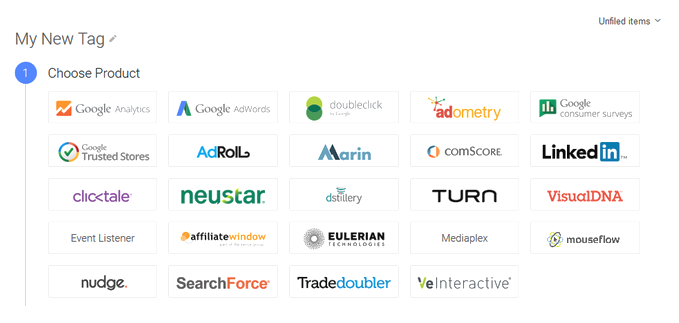
Setting up the basic Google Analytics tag is sometimes the first port of call. To do this, the old GA code should be removed completely from the site – its function will be replaced with the new GA tag. This applies to all old pieces of code (not just GA) which will be replaced with a Tag.
Once the tag is generated you need to configure the “triggers”. These are the conditions you want met before the tag fires. It could be the default “All pages”. This would look like this:

or maybe if you were tracking PDF files it could be:

Multiple conditions can be set for any one tag.
The tag can then be viewed in Preview mode on the live site to ensure it is firing as intended and debugged if necessary. Once all is OK it can then be published.
You can then view visitor activity from the dashboard of whatever product you have chosen from the list above.
Once you start to use Tag Manager you can start to expand it uses and delve into even more detail to identify visitor behaviour, helping you to understand your users better and more effectively target your marketing efforts. There is huge flexibility and potential with Google Tag Manager.
Also, there is no longer a reliance on the development team to schedule in this type of work, which let’s face it, can be rightly or wrongly regarded as minor work by the dev team. Marketing can now take control and get these changes done quickly so that the analytical data is readily available.
Note: While Google states that it has been designed with non-technical people in mind, there is no doubt that some level of technical skill is required to really take full advantage of its potential.
If you need help learning about Google Tag Manager or implementing on your site just contact Enhance and we will gladly assist you as we have with many other businesses who have taken advantage of this new marketing opportunity.